Modul de Amplificare Arylic Up2Stream 2.1
- Descriere
- Informații suplimentare
- Sfaturi practice
- Producător
- Recenzii (0)
Descriere
Up2Stream Plate AMP 2.1 is a WiFi and Bluetooth 5.0 2.1 channel plate amplifier that is easy for you to build your own high-quality wireless streaming speakers. Up2Stream Plate AMP 2.1 is a full range Class D plate amplifier provides 50W L&R channels and 100W subwoofer, 3.5mm Aux input, Optical input, USB input for PC connection, Volume, Tone and Bass rotary knob for sound adjustment
Highlights
- WiFi and Bluetooth 5.0
- Full range Class D plate amplifier
- 4Stream app
- streaming services: Spotify, Deezer, Tidal, Qobuz and more.
- Multiroom audio system
Product details
Arylic Up2Stream Plate Amplifier 2.1 Multiroom Wireless Plate Amp
Up2Stream Plate AMP 2.1 is a WiFi and Bluetooth 5.0 2.1 channel plate amplifier that is easy for you to build your own high-quality wireless streaming speakers. Up2Stream Plate AMP 2.1 is a full-range Class D plate amplifier that provides 50W L&R channels and 100W subwoofer, 3.5mm Aux input, Optical input, USB input for PC connection, Volume, Tone, and Bass rotary knob for sound adjustment. Once connected to your home network, using our 4Stream app you can play music from your mobile, NAS, or from online streaming services like Spotify, Deezer, Tidal, Qobuz, and more. With multiple devices, you can form a multiroom audio system and play the same music to each room in sync or play different music in different rooms.
Interface
- WiFi Antenna: Socket Use to connect the antenna to receive WiFi signal.
- BT Antenna: Socket Use to connect the antenna to receive Bluetooth signal.
- Bass: Knob Knob for changing Bass level.
- Tone: Knob Knob for changing treble level.
- Volume: Knob Knob for changing the volume level. Press to switch source input.
- Ethernet Port: For network connection using RJ45 cable.
- Mode button: Press once to switch source input. Quickly Press twice to reset WiFi/Bluetooth connection. Quickly Press three times to do a factory reset. Long Press to turn on the device, press again to turn on.
- Aux in: For connection of analog audio signal using a 3.5mm to 3.5mm or 3.5mm to RCA cable.
- Opt in: For connection of digital audio signal using an optical/Toslink cable.USB port: For connection to PC to ast as USB DAC or to use our DSP tool ACPWorkbench.
- DC port: Use to connect the 12V-24V power supply
- PH2.0-9P: WPS: Pins used for connecting external mode button
- W-LED, B-LED, L-LED, U-LED: Pins used for connecting external LED status light
- KEY: Pins used for connecting the external button board
- IR: Pins used for connecting external IR receiver
- SW -/+: Subwoofer speaker socketL -/+: Left Channel speaker socket
- R -/+: Right Channel speaker socket
How To Use
App Download
Download the 4STREAM application from App Store for iOS based devices and Google Play Store for Android-based devices. The application supports English, Spanish, French, German, Italian, Portuguese, Korean, Simplified Chinese, Traditional Chinese, and Japanese.
First Time Usage & BLE WiFi Setup
1. Power up the device.
2. Make sure your mobile has connected to your home network using 2.4G and your GPS and Bluetooth is on.
3. Open 4Stream APP and wait for device discovery. This will take a couple of seconds.
4. 4Stream will ask to check the indicator, there is no LED light on this device, just click on the indicator is blinking. (You can connect your own LEDs with the LED Pins or purchase and use our expansion board: button board)
5. For Android devices, the system will ask for permission to use GPS data & File storage, please click accept to continue. This GPS permission is set up by Google for BLE usage, once setup is finished you can go to system settings and disable it, file storage permission is to let 4Stream access your mp3 files store in your mobile.
6. 4Stream APP will list out all the devices available for setup, choose the one you want.
7. 4Stream APP will then ask you to choose the network you want the device to connect to, choose the one you want to connect.
8. Now enter a password for your network, if this is not the network you want the device to connect, you can change it to the desired one.
9. Then you can change the name of the device. You can select a preset one or enter your own.
10. After you define the name of the device, you will see it appears in the device list in 4Stream APP and now you can start streaming music.
Connection via LAN
Plug in the RJ45 cable to the ethernet port, the device auto connects to your home network and will show on the app in about 10 seconds. (Note: your mobile phone and the device must be in the same network.)
Bluetooth
To use Bluetooth, switch to Bluetooth via 4Stream APP or by pressing the Volume knob or mode button. Then find the Bluetooth device SoundSystem_XXXX from your phone’s Bluetooth setting and pair it. If you have changed the device name, “SoundSystem” will become the device name you changed.
**If you want to set up wifi in this interface, connect this device (SSID: SoundSystem_xxxx) to your phone/pc wifi directly, the default IP address is 10.10.10.254.
***The default password is admin
Package Includes
- Up2Stream Plate AMP 2.1 x1
- Internal Speaker Cable x3
- Antenna x2
- User Manual
Informații suplimentare
| Producător | |
|---|---|
| Disponibilitate | La Comandă * Se aduce la comandă in 3-6 zile. |
| Unitate Pret | Bucata |
Explicatii in ceea ce priveste rodajul echipamentelor, cat si al cablurilor, asezarea optima a echipamentelor in camera de auditie, importanta acusticii camerei si nu in ultimul rand sistemul de alimentare a intregului echipament:
PENTRU BOXE:
- Pentru performante optime este necesara pozitionarea boxelor la o distanta de minim 30-40cm de peretele din spate pentru boxele cu bass-reflex in spate, pentru cele cu bass-reflex in fata, recomandam pozitionarea la o distanta de 10-20cm fata de peretele din spate, dar totodata la o distanta de cel putin 50cm fata de peretii laterali. Tineti cont de faptul ca orice piesa de mobilier din incapere, joaca rol de absorbtie fonica, dar si de difuzie fonica daca acestea din urma sunt din materiale ceramica sau oglinzi, geamuri sau alt material reflectorizant. In acest sens, gasiti pe blogul nostru, multiple articole care va pot ajuta
- Boxele vor ajunge sa functioneze in parametrii recomandati de producator, dupa minim 50 de ore (ideal 100 ore) de functionare la volum mediu. In aceasta perioada de timp, de “rodaj a boxelor”, sunetul va fi la inceput mai artificial, bass-ul nu va fi inca controlat, inaltele rigide iar vocile usor retinute, pe masura ce boxele vor functiona, veti remarca cum bas-ul devine mai controlat, mai prezent si mai voluminos, vocile si sunetele medii devin naturale si mai echilibrate, iar inaltele devin rafinate si detaliate. Exista boxe care necesita un „rodaj” mai amplu de minim 300 de ore mai ales in cazul celor care au difuzoare de kevlar, carbon sau alte materiale de acest tip. Boxele care se „rodeaza” cel mai repede sunt cele care au difuzoare de celuloza.
Imbunatatirea sunetului unui sistem audio stereo (Partea I)
Imbunatatirea sunetului unui sistem audio stereo – (Partea II)
PENTRU AMPLIFICATOARE, DAC-URI, PREAMPLIFICATOARE, RECEIVER STEREO & HOME CINEMA, SURSE DIGITALE AUDIO-VIDEO:
- Pentru performante optime este necesar „rodarea” echipamentului, In functie de complexitatea componentelor din aparatul dumneavoastra acesta poate dura intre 30-200 ore.
- Rodajul se face la volum minim, fiind astfel suficient faptul ca acesta este alimentat corect conform manualului de utilizare la 220-230 Volti si trece semnal audio sau video dupa caz prin el.
- Echipamentul supus „rodajului” va ajunge sa functioneze in parametrii recomandati de producator, dupa perioada mai sus mentionata. In aceasta perioada de timp, de “rodaj”, sunetul va fi la inceput ceva mai artificial, bass-ul nu va fi inca controlat, inaltele rigide iar vocile usor retinute, pe masura ce echipamentul va functiona, veti remarca cum bas-ul devine mai controlat, mai prezent si mai voluminos, vocile si sunetele medii devin naturale si mai echilibrate, iar inaltele devin rafinate si detaliate.
- In ceea ce priveste echipamentul video precum videoproiector, TV, media player, blueray player, necesita un "rodaj" de cel putin 50 de ore. Lipsa acestuia nu va poate oferi maxim de performanta. "Rodajul" se efectueaza prin simpla utilizare a acestuia, intr-un mod conform specificatiilor mentionate de producator.
PENTRU CABLURI:
- Pentru performante optime este necesara „rodarea” cablurilor, In functie de complexitatea conductorului folosit, cat si geometriei acestuia, „rodajul” poate dura intre 30-100 ore.
- Rodajul se face la volum minim, fiind astfel suficient faptul ca va trece semnal audio sau video dupa caz prin el.
- Cablul supus „rodajului” va ajunge sa functioneze in parametrii recomandati de producator, dupa perioada mai sus mentionata. In aceasta perioada de timp, de “rodaj”, sunetul va fi la inceput ceva mai artificial, pe masura ce cablul va functiona, veti remarca cum bas-ul devine mai controlat, mai prezent si mai voluminos, vocile si sunetele medii devin naturale si mai echilibrate, iar inaltele devin rafinate si detaliate.
Articole indrumatoare:
Tratamentul Acustic si Izolarea Fonica
Pentru un sistem echilibrat, trebuie tinut cont pe langa asezarea corecta a boxelor in incapere, al echipamentelor, sistemul de alimentare al acestora, tinand cont de instalatia electrica a locatiei.
Pentru detalii privind aceste aspecte de rodaj si nu numai, va rugam sa ne consultati!








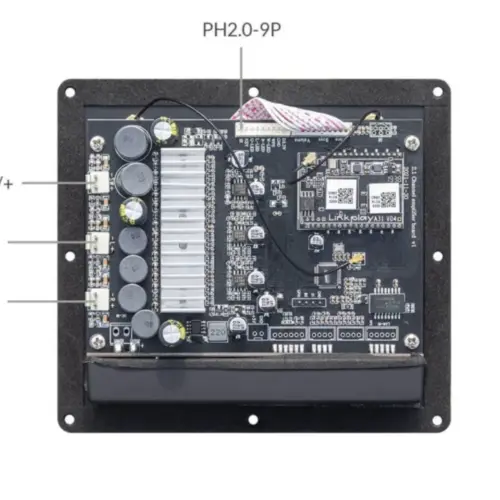

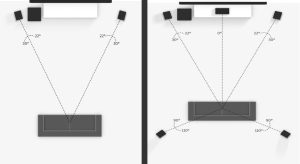
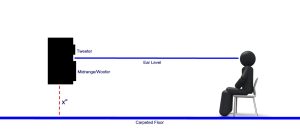


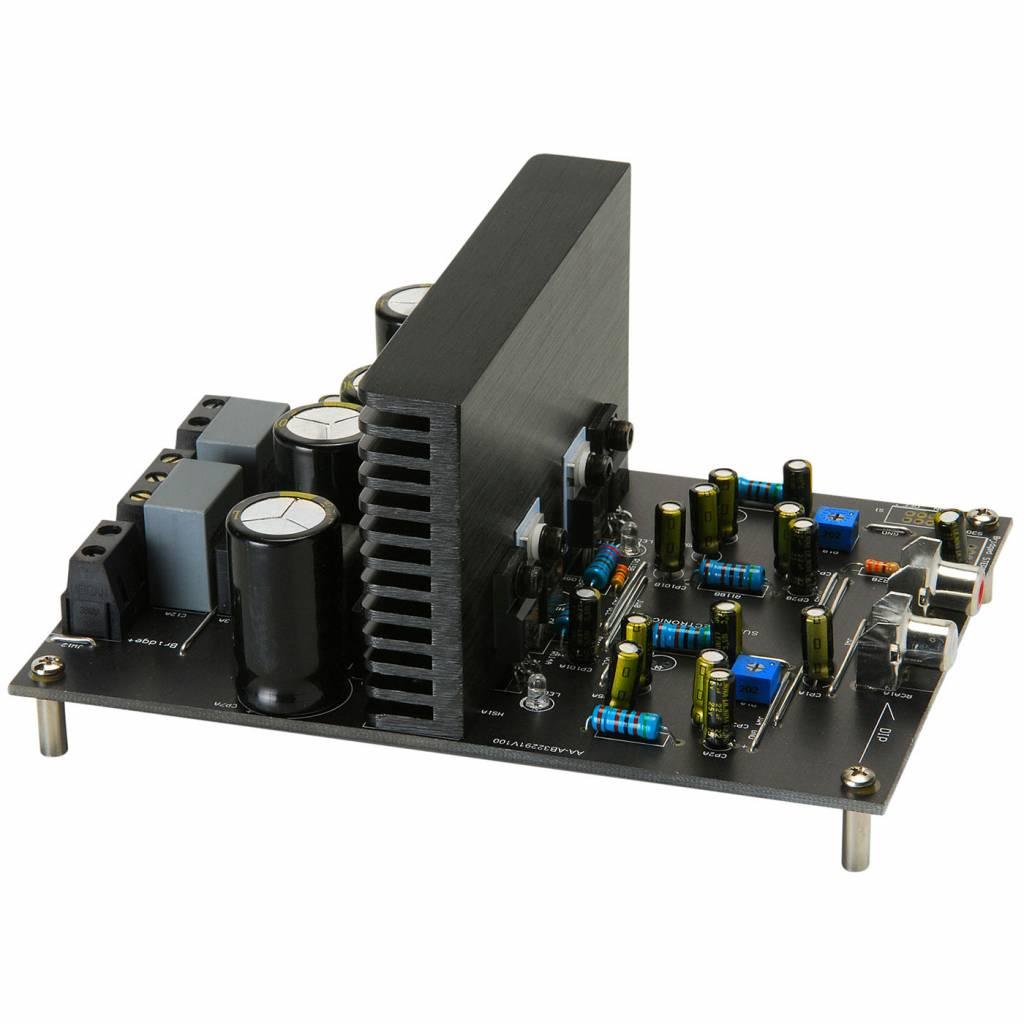



Recenzii
Nu există recenzii până acum.