BenQ WDC10 InstaShow Wireless Business Solution
- Descriere
- Specificații
- Informații suplimentare
- Sfaturi practice
- Producător
- Recenzii (0)
Descriere
InstaShow™ Plug & Play de la BenQ. Apasa un singur buton pentru a incepe o prezentare Wireless FullHD – solutie wireless distribuita in Romania exclusiv de Darer
Compatibilitate de 100% cu orice videoproiector BenQ avand intrare HDMI
BenQ InstaShow™ is a unique no-software solution that allows multiple presenters to present on any device, with the simplest plug and play operation requiring no driver installation or execution and compatibility with any OS or hardware platform.
Instant Visual Communication and Collaboration for the Modern Enterprise
It’s human nature to resist change, especially without explanation, which is why new technology can be intimidating. InstaShow™ requires zero learning curve, plugging right into your daily routine to start sharing instantly. Simply intuitive, anyone that tries InstaShow immediately knows how to use it for collaborative presentations.
InstaShow is a wireless solution that ushers opportunities in network collaboration without additional facility investment or training. Any business customer, even those without WiFi infrastructure, can deploy InstaShow for employees and visitors to enjoy simple and quick wireless presentation without awkward moments setting up, enabling instant teamwork for inspirational results.
One Simple Button to Start Presenting
Just a single button, InstaShow™ is an all-hardware solution that simply plugs into the source laptop. It takes mere seconds to start presenting wirelessly. There is no software at all to install, configure, or execute, reducing downtime and uncomfortable silences to kick off a productive meeting.
No Software Setup or Maintenance
InstaShow significantly enhances corporate efficiency and agility by offering a natural, intuitive way for up to sixteen presenters to start presentations without waiting and wasting valuable meeting time. With conference rooms always at a premium in today’s enterprise settings, InstaShow significantly boosts corporate productivity by maximizing time and teamwork. Additionally, because it has no software to configure or update and no OS compatibility to maintain, InstaShow is free from IT support.
Join Anytime with Simple Pairing
Pairing the InstaShow transmit button to a receiver host is equally simple. It just takes holding down the pairing key on the host for five seconds, and doing the same on the transmitter for automatic wireless pairing. The host can even be put into pairing mode via web control, for cases where it is installed onto a ceiling-mounted projector or otherwise hard to reach.
Presenter-Controlled Video Mode Switching
Our exclusive InstaVideo function optimizes InstaShow’s audiovisual settings to spontaneously switch from clear presentation mode to smooth video mode with stereo sound at the click of a side button without requiring IT support, cable clutter or complex software settings. By letting presenters quickly customize the displayed contents for precise productivity or wireless Full HD 1080p video, users can confidently blend text, graphs and charts, pictures, and multimedia audio and video without hesitation for the most effective meetings.
Powerful Compatibility on Any Platform
Our universal all-hardware solution allows collaboration and sharing without boundaries. InstaShow users can freely present on any device with a standard HDMI input, utilizing content from a wide range of devices such as laptops, Blue-ray or DVD players, media boxes such as Apple TV, and PS4 or Xbox.
Furthermore, InstaShow exclusively offers extended desktop mode in both Windows and OS X to enable presenter view. Presenters can privately view or take notes, backup data, or monitor other applications while the presentation is ongoing, and still deliver an inspirational performance.
Trustworthy Security Protection
AES 128-bit security encryption and WPA2 authentication protocol ensure that corporate intellectual property remains private and safe from tampering or unintended disclosure. The security handshake also assured smooth, high-quality wireless streaming of presentations. This allows presenters to share confidential information without the concern for security breaches during the presentation. InstaShow™ also supports HDCP to ensure all content with digital rights management will play smoothly without delay, error messages or interruption.
Reliably Stable Wireless Connection
Simple and convenient, InstaShow is also steadfastly reliable. Our exclusive automatic WiFi channel selection and auto-reconnect features allow presenters to depend on InstaShow, without concern for any stoppages or interruptions caused by unstable WiFi environments. Equipped with WiFi 802.11ac for high performance up to 400Mbps, InstaShow provides smooth wireless streaming of Full HD 1080p content without lagging, even in wireless traffic-heavy environments. IT managers can rely on InstaShow to reduce user complaints and helpdesk resources. Fast Response for Presentation Video and Animation
Fast Response for Presentation Video and Animation
Infinitesimal input latency lag less than 100ms enables natural, precise mouse movements and smooth execution of PowerPoint animations and transitions for professional-looking presentations. Corporate presenters and participants can concentrate on the meeting with the smoothest flow and follow critical points of the content intuitively.
Assurance of All-Hardware Solution
InstaShow provides integrated hardware encoding and decoding, providing peace of mind for assured wireless presentation performance regardless of the operating system capabilities of the source notebook.
Eco-Conscious Operation for Efficiency and Productivity
InstaShow offers multiple ways that users may select via web management to conserve energy for eco-conscious corporations. First, HDMI Standby cuts InstaShow’s power consumption to near zero after the connected device is turned off, extending InstaShow’s lifespan. When the display device is turned back on, InstaShow also wakes up automatically without the need for a separate remote control, especially useful when InstaShow is ceiling mounted.
In addition, InstaShow can be configured to enter Network Standby when there is no source activity within a user-defined timeout, cutting HDMI transmission and triggering sleep mechanisms on connected display devices, which simply need to be turned back on when the presentation or meeting resumes. This reduces corporate TCO not only from power savings and extended life from the InstaShow device, but from meeting room displays that are left running unused as well. In fact, up to 50% of display power consumption* can be conserved by InstaShow activating Blank Mode when used in conjunction with a BenQ projector.
*Actual power savings vary depending on the display device.
Categoria Wireless
Compatibilitate Toate videoproiectoarele BenQ cu intrare HDMI
Garantie 6 luni
Informații suplimentare
| Producător | |
|---|---|
| Disponibilitate | În Stoc Furnizor * Verificati disponibilitatea produsului! |
| Unitate Pret | Bucata |
Explicatii in ceea ce priveste rodajul echipamentelor, cat si al cablurilor, asezarea optima a echipamentelor in camera de auditie, importanta acusticii camerei si nu in ultimul rand sistemul de alimentare a intregului echipament:
PENTRU BOXE:
- Pentru performante optime este necesara pozitionarea boxelor la o distanta de minim 30-40cm de peretele din spate pentru boxele cu bass-reflex in spate, pentru cele cu bass-reflex in fata, recomandam pozitionarea la o distanta de 10-20cm fata de peretele din spate, dar totodata la o distanta de cel putin 50cm fata de peretii laterali. Tineti cont de faptul ca orice piesa de mobilier din incapere, joaca rol de absorbtie fonica, dar si de difuzie fonica daca acestea din urma sunt din materiale ceramica sau oglinzi, geamuri sau alt material reflectorizant. In acest sens, gasiti pe blogul nostru, multiple articole care va pot ajuta
- Boxele vor ajunge sa functioneze in parametrii recomandati de producator, dupa minim 50 de ore (ideal 100 ore) de functionare la volum mediu. In aceasta perioada de timp, de “rodaj a boxelor”, sunetul va fi la inceput mai artificial, bass-ul nu va fi inca controlat, inaltele rigide iar vocile usor retinute, pe masura ce boxele vor functiona, veti remarca cum bas-ul devine mai controlat, mai prezent si mai voluminos, vocile si sunetele medii devin naturale si mai echilibrate, iar inaltele devin rafinate si detaliate. Exista boxe care necesita un „rodaj” mai amplu de minim 300 de ore mai ales in cazul celor care au difuzoare de kevlar, carbon sau alte materiale de acest tip. Boxele care se „rodeaza” cel mai repede sunt cele care au difuzoare de celuloza.
Imbunatatirea sunetului unui sistem audio stereo (Partea I)
Imbunatatirea sunetului unui sistem audio stereo – (Partea II)
PENTRU AMPLIFICATOARE, DAC-URI, PREAMPLIFICATOARE, RECEIVER STEREO & HOME CINEMA, SURSE DIGITALE AUDIO-VIDEO:
- Pentru performante optime este necesar „rodarea” echipamentului, In functie de complexitatea componentelor din aparatul dumneavoastra acesta poate dura intre 30-200 ore.
- Rodajul se face la volum minim, fiind astfel suficient faptul ca acesta este alimentat corect conform manualului de utilizare la 220-230 Volti si trece semnal audio sau video dupa caz prin el.
- Echipamentul supus „rodajului” va ajunge sa functioneze in parametrii recomandati de producator, dupa perioada mai sus mentionata. In aceasta perioada de timp, de “rodaj”, sunetul va fi la inceput ceva mai artificial, bass-ul nu va fi inca controlat, inaltele rigide iar vocile usor retinute, pe masura ce echipamentul va functiona, veti remarca cum bas-ul devine mai controlat, mai prezent si mai voluminos, vocile si sunetele medii devin naturale si mai echilibrate, iar inaltele devin rafinate si detaliate.
- In ceea ce priveste echipamentul video precum videoproiector, TV, media player, blueray player, necesita un "rodaj" de cel putin 50 de ore. Lipsa acestuia nu va poate oferi maxim de performanta. "Rodajul" se efectueaza prin simpla utilizare a acestuia, intr-un mod conform specificatiilor mentionate de producator.
PENTRU CABLURI:
- Pentru performante optime este necesara „rodarea” cablurilor, In functie de complexitatea conductorului folosit, cat si geometriei acestuia, „rodajul” poate dura intre 30-100 ore.
- Rodajul se face la volum minim, fiind astfel suficient faptul ca va trece semnal audio sau video dupa caz prin el.
- Cablul supus „rodajului” va ajunge sa functioneze in parametrii recomandati de producator, dupa perioada mai sus mentionata. In aceasta perioada de timp, de “rodaj”, sunetul va fi la inceput ceva mai artificial, pe masura ce cablul va functiona, veti remarca cum bas-ul devine mai controlat, mai prezent si mai voluminos, vocile si sunetele medii devin naturale si mai echilibrate, iar inaltele devin rafinate si detaliate.
Articole indrumatoare:
Tratamentul Acustic si Izolarea Fonica
Pentru un sistem echilibrat, trebuie tinut cont pe langa asezarea corecta a boxelor in incapere, al echipamentelor, sistemul de alimentare al acestora, tinand cont de instalatia electrica a locatiei.
Pentru detalii privind aceste aspecte de rodaj si nu numai, va rugam sa ne consultati!










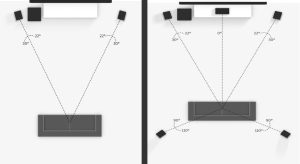
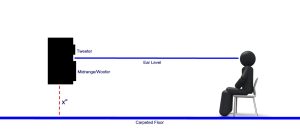






Recenzii
Nu există recenzii până acum.